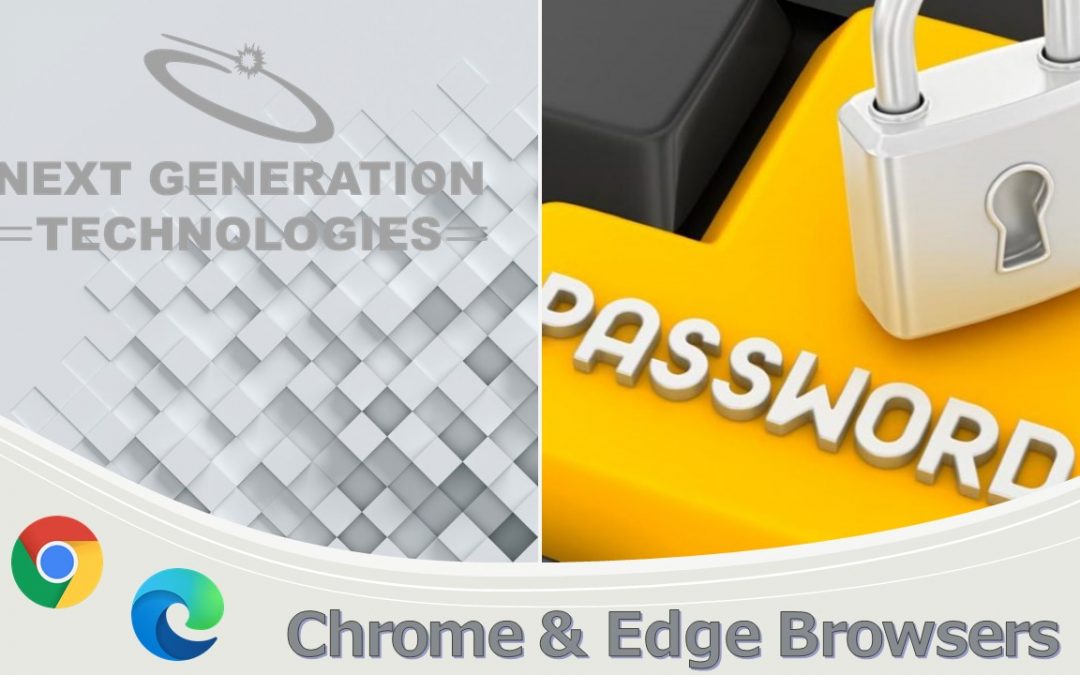Microsoft Edge and Chrome both have systems that review passwords you have saved inside of the Chrome or Edge browsers. The password monitor will warn you if a password is found to be part of a leak. You may enable this protection in each of the browsers. Make sure your browser is up to date.
What does it mean if the password monitor shows that my password was leaked?
- Am I hacked? No, you may not see any evidence of a current ‘hack,’ but your password was found on the web in a ‘hacked’ database and could be vulnerable to future attacks.
- What do I do? CHANGE the suspected password on the affected site or sites.
- What else can I do to protect things? DON’T reuse passwords!
REMINDERS for creating STRONG PASSWORDS:
- Use different passwords on different systems and accounts.
- Use the longest password or passphrase permissible by each password system.
- Develop mnemonics to remember complex passwords.
- Do not use passwords that are based on personal information that can be easily accessed or guessed.
As always, NGT is here to help!
Contact ngthelp.com with questions.