Password Managers- Never Remember Your Passwords Again
Creating and remembering strong passwords can be one of the most common frustrations for an everyday computer user. We all have dozens of passwords we use everyday to remember, manage, and keep safe. We’ve talked before about how reusing passwords across platforms is one of the best ways for a hacker to gain access to your accounts. See Password Reuse — Hacker’s Paradise
Remember– to keep your accounts safe, passwords should ideally be long (over 12 characters), complex (not dictionary words), not contain personal information, and should not be re-used. (ie. don’t use the same password for Facebook as your online banking)
So how does a savvy person manage to remember all those unique, complex passwords without keeping a notebook or worse yet, posting them on a sticky note next to their monitor?
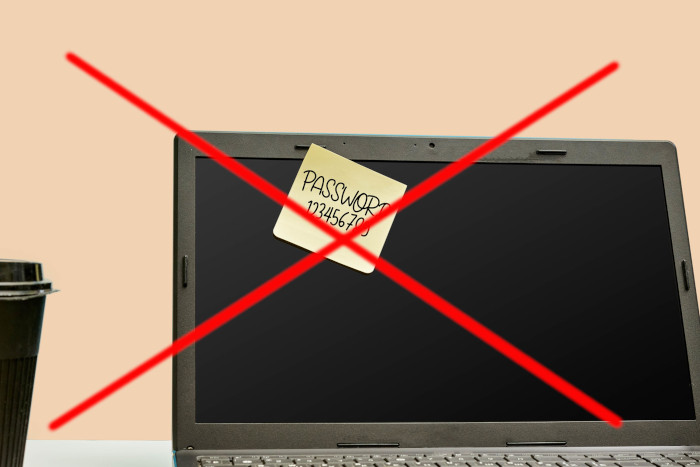
The Solution: Use a Password Manager
Password Managers are applications that will store all your passwords in a secure manner, allowing you to create and use your passwords easily without remembering long, complex strings of characters.
Password Managers Can Help:
- Create random, strong passwords with the click of the mouse
- Keep all your passwords safe (no sticky notes or excel spreadsheets)
- Input your password directly into an app or website
- Set reminders to routinely change your password
Users now have many Password Manager options available, several of which are free for personal use, including: KeePass, LastPass, 1Password and Dashlane.
But are Password Managers safe? In short, yes. All of your passwords are encrypted when entered into the system, and are also encrypted in transit. And while no system is guaranteed un-crackable, most Password Managers do not store your master password in readable form and do not have access to your encrypted data. Remember, your Password Manager master password should follow the same length and complexity (or greater) as described above.
As always, NGT is here to help! If you have more questions or need a corporate Password Manager solution, contact ngthelp.com.
