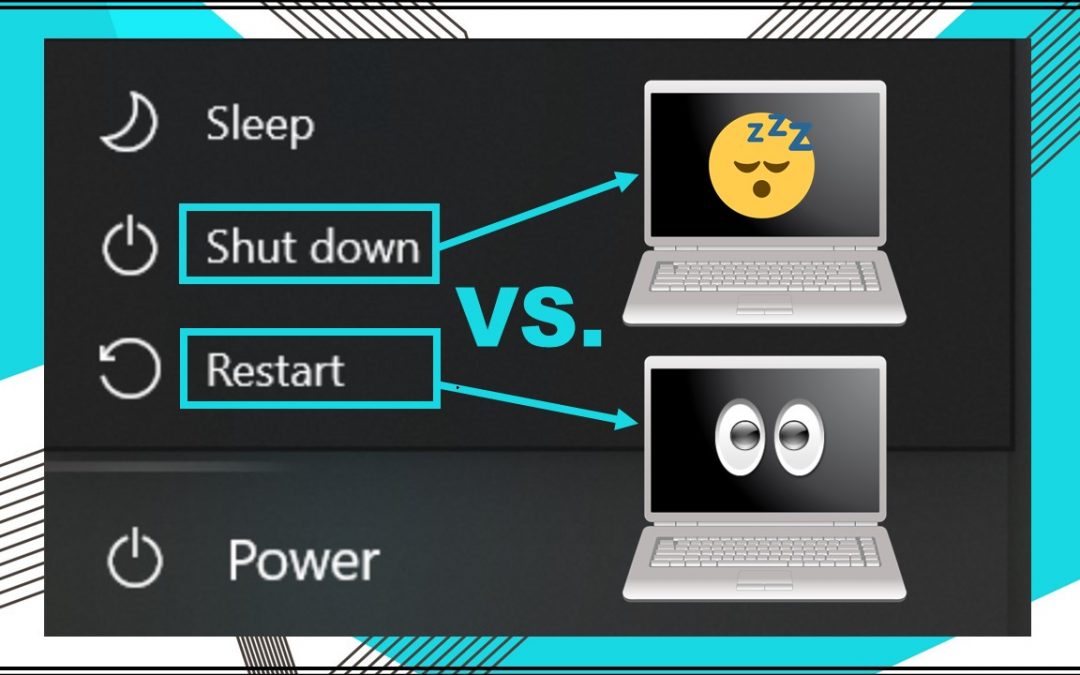Some computer users are becoming frustrated about the reboot vs. shutdown issue. Many people are SHUTTING DOWN instead of RESTARTING. Shutting down does NOT clear memory. RESTART DOES! 😊
Here’s a short explanation of what happens during each process.
COMPUTER SHUTDOWN takes a quick picture of your preferences and settings. On the next startup it will load them exactly as they were. Any problems you were having will still be there when you switch it back on. (It’s kind of like hibernation, and the bear wakes up kind of “grumpy.”)
COMPUTER RESTART does a whole lot more than Shutdown. Restart will clear the memory. It refreshes the Kernel, resets the cache, and completes pending updates. It will fix many problems.
ANALOGY for SHUTDOWN = Kicking the bully out the door, but you’ll have to deal with him again tomorrow.
RESTART = Allows Windows to properly fix the issue. Windows 10 is very good at repairing itself. It needs RESTART to complete most of these processes.
RESTART IS YOUR FRIEND!
If you have any questions or concerns, please reach out to ngthelp.com. We are glad to help!